Before You Begin…

The video in this course uses the latest HTML5 technology, so it will play — without additional plugins — on: desktops and laptops; iPad, Android and Windows tablets; and, many smart phones. Almost any recent version of Firefox, Chrome, Opera and Safari supports HTML5 video, as does Internet Explorer 9.
Please note, however, that this video will not play on obsolete versions of Internet Explorer. If you are on Internet Explorer 8 or older, do yourself a favor and upgrade — or just switch to Firefox, Opera, Safari or Chrome.
How Long Will This Take?

The course contains approximately 60 minutes of video. Add to this the time it takes to answer each of the 29 assessment questions. This will vary from student to student. It’s probably best to allow anywhere from two to three hours.
Bear in mind, you need to complete the course, in its entirety, before you can begin your in-water training. Don’t procrastinate. You will get more from the program if you start now and take your time.
You can start and stop at any time, and not lose your place. To system will automatically return you to the place you left off when you log back in again.
Make Sure the Next Page Looks Like This
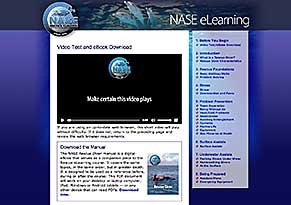
Make sure that, when you arrive at the next page, it looks like what you see here. If you don’t see the video player near the top of the screen, it most likely means that:
- You are using an outdated version of Internet Explorer (IE 8 or earlier).
- You are using a very old version of Firefox, Opera or Safari.
You will need to upgrade to a newer version to take part in this course.
